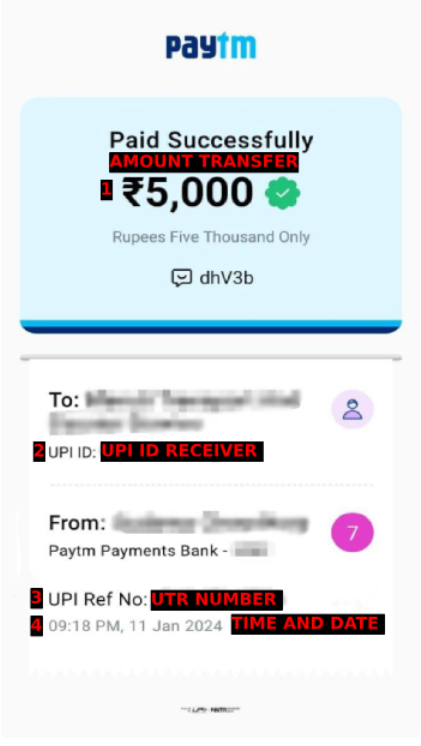6CLUB Deposit Not Arrived
Q: Why my deposit amount still not arrived yet after i complete the payment ?A: Sometimes there have a problem on the bank overflow order that will affected to your deposit order will be pending or delay. If you encounter the problem of your deposit order is late to arrived into your ID account we highly recommend all our member for resubmit a new deposit order by the following step below :
1. Go to the 【Deposit】menu
2. Create a new deposit order
3. Ensure that you put the deposit amount that same as the previous order
4. Ensure that you have selected the same payment method and third party as the previous order
5. Verify and enter the correct UTR number as your previous transaction that you have done. please double-check that the payment UTR number is accurate and fill it at the UTR field which will be displayed after you submit your new order correctly
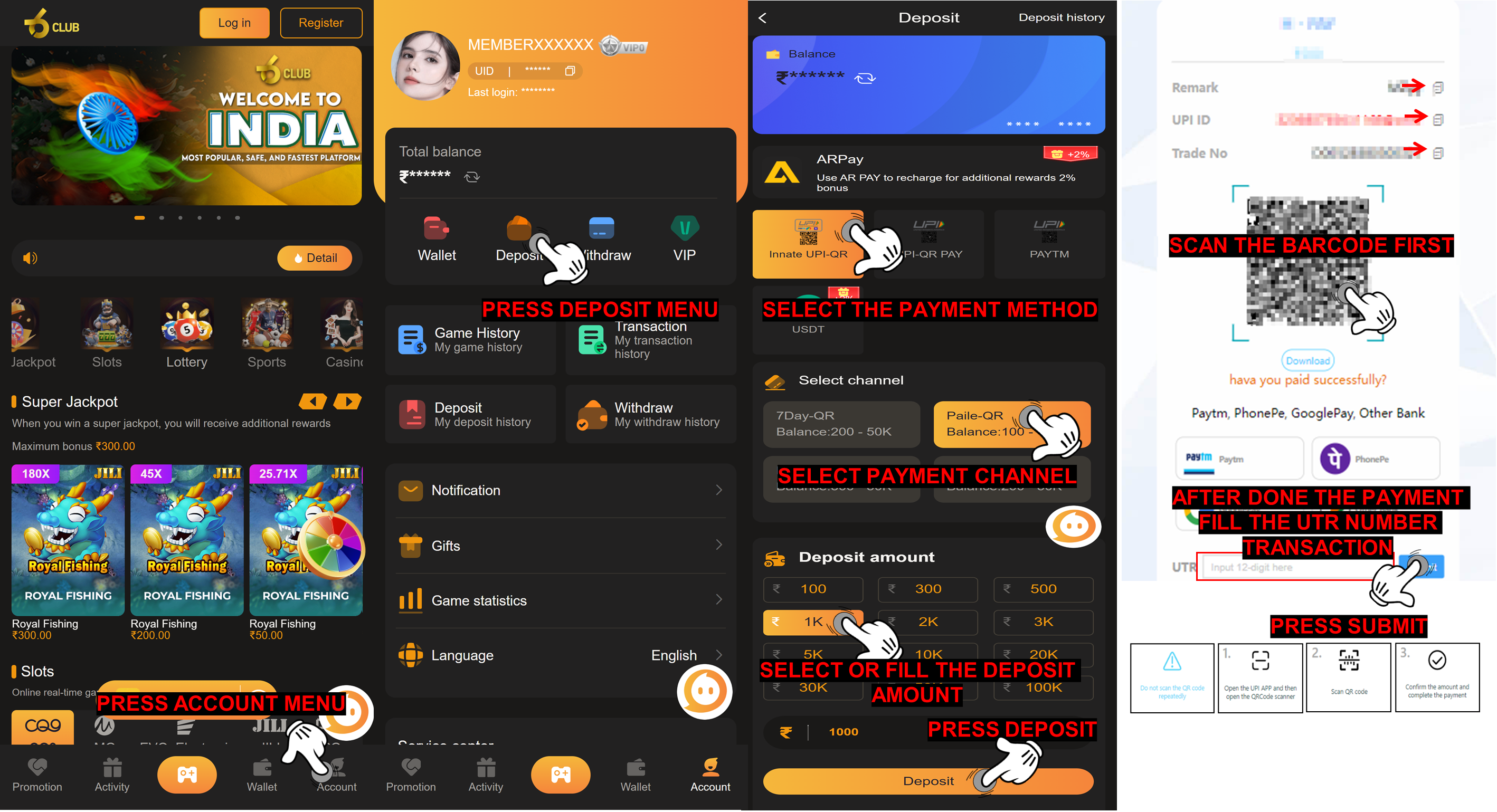
After you follow all these steps, you should be able to completed for resubmit your delayed deposit order and our system will follow up on the transaction or the deposit payment that you made and we ensure that it will be helpful for speed up the arrival of your deposit amount into your ID account.
If your 6CLUB account deposit is not completed, you need to submit it at the 6CLUB Self-Service Center and then follow this step :
1.Login into your 6CLUB ID at : https://6club.in/#/login
2.Press Customer Service Icon
3.Select the question "Deposit not receive"
4.Press Submit UTR button to the deposit order that you have been paid
5.Fill in the UTR number
6.Fill in the recipient UPI ID
7.Upload Photo deposit proof receipt
8.Press “Submit”
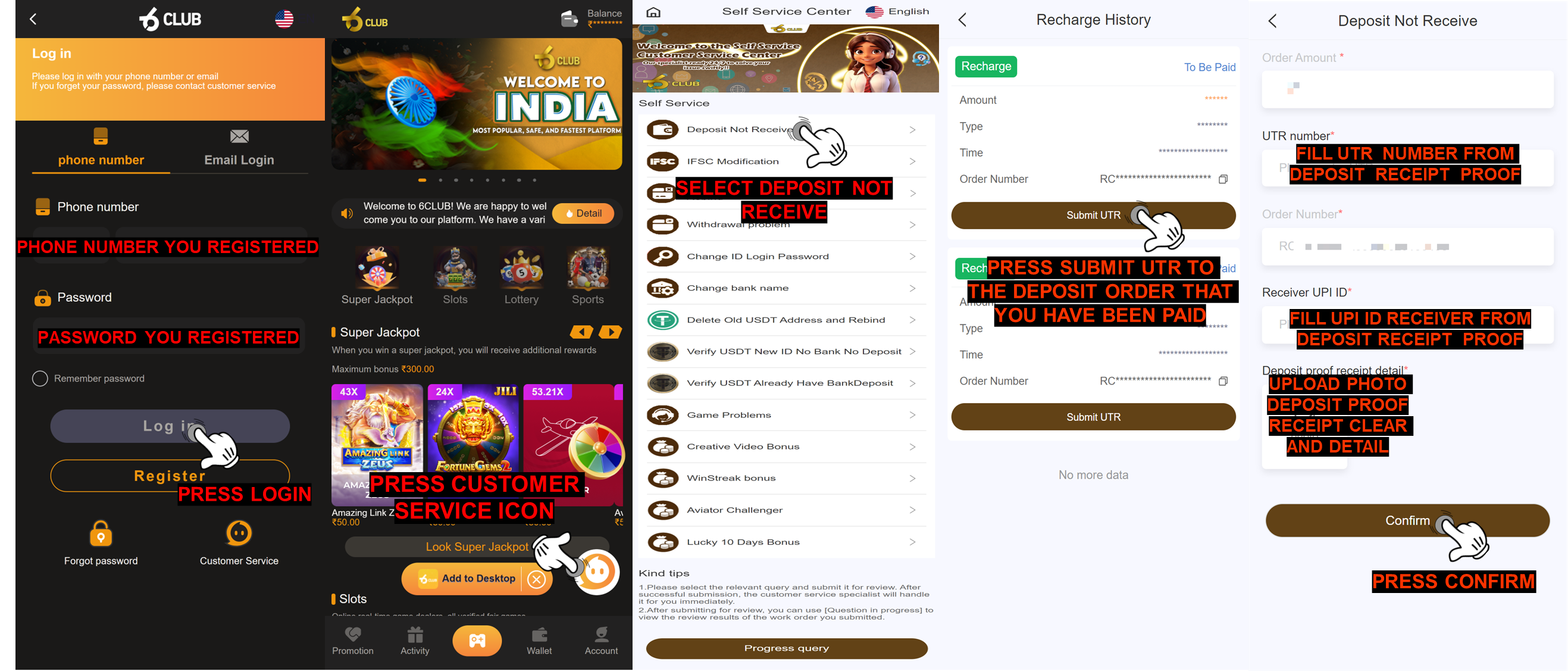
Note: You need to ensure that all the data you provide is correct, clear and detailed so that our deposit department will help you to check faster
Due to bank reasons, many UTR will be delayed in arrival. If the self-service center replies that your recharge is being queued, it is recommended that you consult your payment bank to understand the UTR status! You don't need to submit every time to reply to this content. Our recharge specialists will help you consult with the bank for follow-up! When it arrives it will be added to your account!!
Q: I'm not really understand about the UTR number and Receiver UPI ID where i can find that ?
A: You can find it on the bank / wallet apps you using
1. You open the bank / wallet apps you use for transfer deposit
2. Search on the history transaction / inbox
3. Press the transaction you do to show the detail transfer
You can check also the photo below to see the explanation to check the deposit receipt proof
1. Deposit amount
2. Receiver UPI ID
3. UTR number
4. Time and date transaction
this 4 is need to be show clear and detail so our deposit department can help to check faster